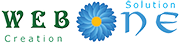Streamline Your Typing and Save Time with TextBlaze
Features
- Smart Text Expansion: Create easy-to-use templates to eliminate repetitive typing and reduce errors.
- Customizable Shortcuts: Personalize shortcuts for quick insertion of frequently used phrases, paragraphs, or snippets.
- Powerful Automation: Automate text substitution to enhance your typing speed and efficiency.
- Cross-Platform Compatibility: Use TextBlaze seamlessly on Chrome, Gmail, Google Docs, LinkedIn, Salesforce, and more.
- Collaboration and Sharing: Share templates with colleagues and enjoy real-time updates and collaborative editing.
Benefits
- Increased Efficiency: Save time and effort by eliminating repetitive typing tasks.
- Error Reduction: Minimize typos and ensure consistency with predefined templates.
- Customization and Control: Tailor shortcuts and templates to match your writing style and preferences.
- Enhanced Collaboration: Improve team productivity with shared templates and collaborative editing features.
- Improved Accuracy: Maintain consistency and accuracy across your written content.
Pricing
TextBlaze is a powerful browser extension that offers a range of productivity-enhancing features. The best part? It’s available for free, allowing you to boost your typing efficiency and streamline your workflow without any additional cost.
Top Industries Represented
TextBlaze is widely used across various industries, including:
- Business and Finance
- Marketing and Advertising
- Sales and Customer Support
- Education and E-Learning
- Legal and Professional Services
- Technology and Software Development
User Ratings
Discover why users love TextBlaze for its time-saving capabilities, customization options, and efficiency-enhancing features. Join the satisfied community of TextBlaze users.
Boost your productivity and streamline your typing with TextBlaze. Experience the power of smart text expansion and take control of your writing efficiency.